ARCHITECTURE DISCUSSION
Understanding your network’s structure is crucial because it affects where you deploy simulators. Think of it like a game of digital Jenga – each piece needs to be in the right spot for everything to work properly.
And what’s the end goal? Deploying the simulators in a way that accurately represents your network. It’s like creating a mini digital universe that’s uniquely tailored to your organization.
This section’s objectives are:
- Create a diagram of your network
- Choose the deployment locations of your simulators according to the principles
- Assign a timeframe for the deployment process
Step 1 – Architecture Diagram
Start by creating a diagram of your network structure. Draw all of your network segments and DMZs (Demilitarized Zone). Don’t forget the clouds you are connected to.
Step 2 – Simulator Mappings
When it comes to SafeBreach Breach and Attack Simulation, accurate mapping of the simulators is key to representing your enterprise’s network. Think of it like creating a digital replica of your network.A representative deployment of the simulators will give you more accurate results and reports from the platform. Another reason is that you have only a limited amount of simulators, and you better use them strategically.
Below is an example of a network map and simulators deployed across it.
Step 3 – Simulator Deployment Schedule
Deployment time of the SafeBreach platform can vary depending on a few factors, like network size, number of DMZs, and how many simulators need to be deployed. It’s like a digital game of Tetris – we need to make sure everything fits just right.
But fear not, my friend! The key here is to have a solid deployment plan so you can track your progress and know exactly when everything will be up and running. So, let’s get planning and see how quickly you can get you on your way to a more secure network!
Congratulations !
You have finished the second step.
Proceed to the next step – Navigating SafeBreach